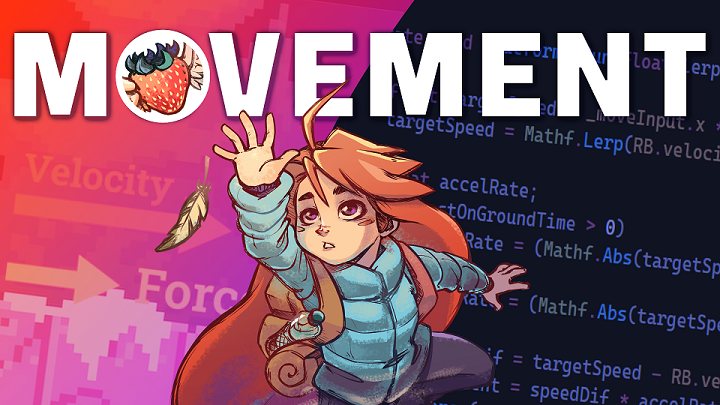
Platformer Movement Examples 2
This is a companion to my video on Platformer Movement Design.
While the project is made with unity, these concepts can apply to any game engine.#
📜| Code: https://github.com/Dawnosaur/platformer-movement platformer controller & Unity demo
☕ | Support me https://ko-fi.com/dawnosaur
🎮Controls
- Arrow Keys - Move
- C - Jump
- 1 - Change Level
- 2 - Change Character
🦖My Stuff
💬│Discord https://discord.gg/W5vE5WKXYH → A community that loves game creation
📰 | Newsletter https://dawnosaur.substack.com/ → Weekly discussions on game design, creators and stuff by me :)
🎮│My Games https://dawnosaur.itch.io/ → Mostly small projects made for game jams as well as COSMOS my first commercial release
🎁│My Game! https://store.steampowered.com/app/1252100/COSMOS/
📚Resources
Creating a 2D Platformer
Ultimate 2D Platformer Controller in Unity
Hope these examples from Celeste, Super Meat Boy, and Hollow Knight help you out! : D
| Status | In development |
| Platforms | HTML5 |
| Rating | Rated 4.9 out of 5 stars (19 total ratings) |
| Author | DawnosaurDev |
| Genre | Platformer |
| Tags | Tutorial, Unity |

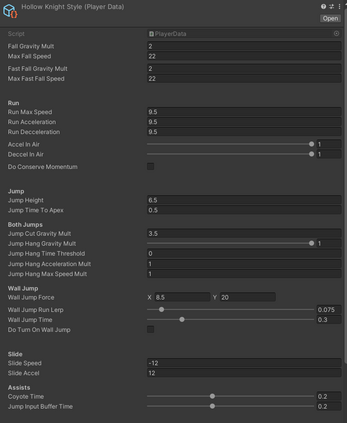
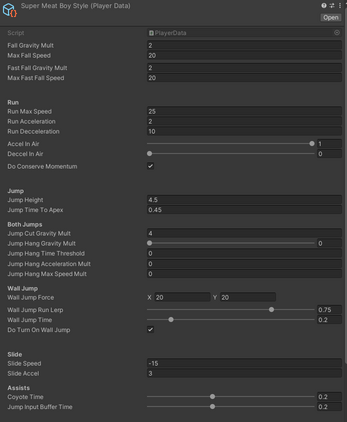
Comments
Log in with itch.io to leave a comment.
Thank you for making this tutorial. it's quite helpful to beginners like me.
Show post...
can we use this in commercial projects, and should we credit you if we use it?
Thank you for sharing all the information. I would love to improve my new platformer. Cheers!
indie devs trying not to suck celestes cock (impossible)
Hey, my controller works but for some reason the player just fals through the floor, any reason why?
In my case what I think that happens is that physics and other processes (in my case my implementation of a ground check) don't work properly when the game is starting.
Hi, I was wondering if anyone could tell me what are the dash data?
I would really appreciate it.
I thought you can set your control by change the number and the bar in the image, and you can make custom level, and im ready to troll my friend with my minigame, and then i get this, lol
d
The code and video are extremely useful and professional.
I love the banner.
These tips are applicable to users of other game engines as well. (eg. Godot)
I now understand that great control scehemes are created this way:
Exactly! Super happy it helped you out, love those takeaways
Nice demo! This shows the difference between these platformers very well. Hollow Knight's unaccelerated and relatively slow movement is why I didn't like it that much. The walljump behaviour of Celeste was a bit different than in this demo iirc. Celeste would not jump far away off the wall but short staying near it, if the direction key was not pressed when pressing jump on a wall. The short walljump is not in this Celeste demo, however she couldn't rise by walljumping, that's correct. Also there is a strange air-dash when pressing shift. However, I'm excited you're onto a new game! I liked COSMOS very much and am looking forward to whatever you plan next! Good luck! :-)
Hey there LinkBlade! Thanks so much, yeah for a future video on jumps recreating Celeste's wall jump more faithfully is definitely on my to-do list. So happy you enjoyed COSMOS, thanks!